By Bryan Wee & Lai Suk Ling
Automatic overtime Split workflow management is part of the SAP standard offering via SAP API Hub. This offering is built with SAP Workflow Management technology on SAP Business Technology Platform (BTP).
Since the recorded work hours are an essential part of the service confirmation and often account for a significant proportion of the costs of an order, it is critical to record them correctly according to terms of overtime.
The workflow’s intention, therefore, is to automatically separate overtimes from entered standard hours in service confirmation so that the confirmed times get split into “standard” work times and overtime. Customers can define different rules for overtime calculation, automate the calculation itself and add an optional approval step to the process.
Finally, service confirmation will be updated in S/4HANA via standardized APIs after approval. This workflow scenario enables customers to add an optional approval step to the process.

1.) Screenshot for the product and explanation

This is the technical flowchart showing the integration of the workflow with S/4HANA Cloud.

This is the workflow variant. A variant consists of steps in the workflow where it can be configurable.

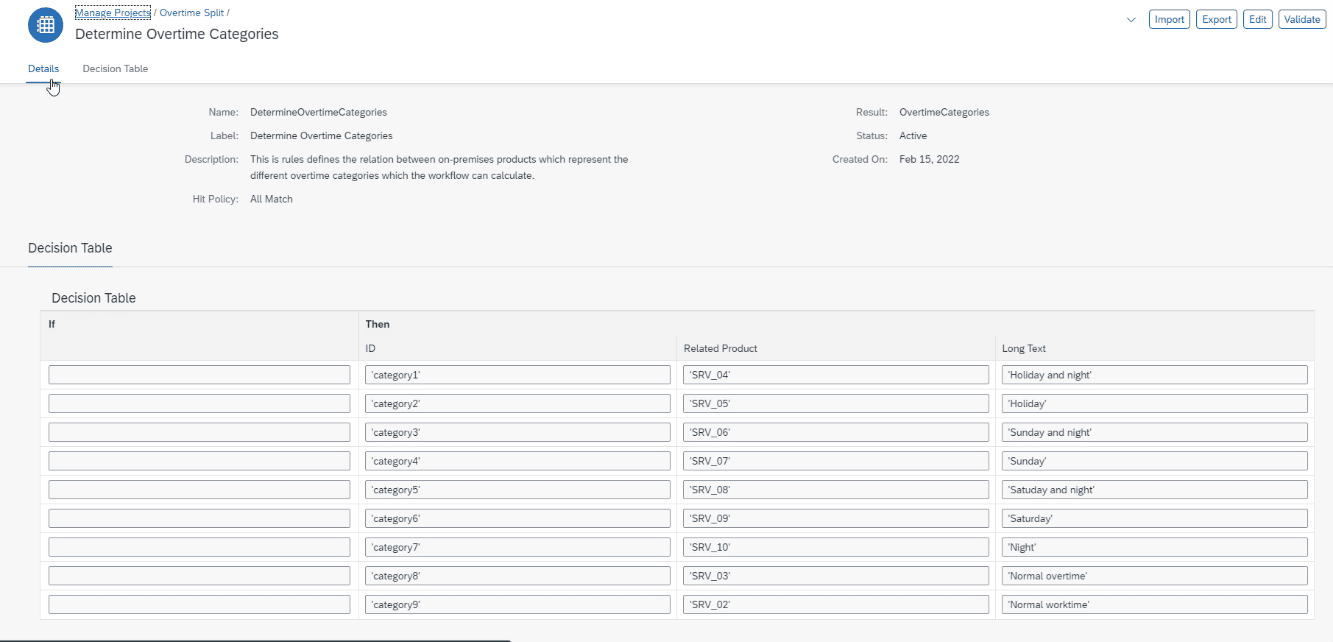
These are the business rules.
Business rule serves as a decision table on the SAP Workflow Management where the users can configure without the need of a backend developer support. The example of “Determine Overtime Categories” can be used to define the relation between on-premises products representing the different overtime categories the workflow can calculate.

The figure above shows the approval page.

This is the process visibility. This report reads data automatically from monitoring the workflow, and users can see an overview of the workflow.
Therefore, the workflow intends to automatically separate overtime from entered standard hours in service confirmation so that the confirmed times get split into “standard” work times and overtime.
This will lead to separate positions during the service confirmation. Also, the responsible service manager should be notified by a UI message for their required approval regarding overtime and cost overview depending on flexible criteria such as overtime category or number of overtime hours and technicians.
For the system to determine overtime work hours automatically, the recommendation is to create a new configurable table. With that, the customer-specific overtime conditions are deposited so that these categories can be maintained individually for the respective customer.
Technicians do not need to enter standard hours and overtime hours separately anymore. With the system determining automatically, susceptibility to errors and the effort to confirm the work times will be reduced. This will positively affect the entries’ reliability as the system calculates the overtime work.

2.) Benefit / value for business:-
- Automatic split of overtime hours; technicians do not need to enter overtime and normal hours.
- Automate the Service Confirmation Overtime Split process.
- Take responsibility away from Service Employee for correct overtime calculation.
- Simplify the manual time entry process for Employees and save overhead time.
- Apply the same rules for any Service Employee.
- Add additional approval / review step for cost-intensive overtime events to increase calculation.
3.) Technology use or license required if applicable:-
- SAP Workflow Management is the core for this application. This solution for Automatic Overtime Split is built on SAP Workflow Management.
- SAP Integration Suite is used as data exchange platform between S/4 HANA systems and the BTP.
- SAP Event Mesh is used to listen to any updates in the S/4 HANA to trigger workflow instances.


